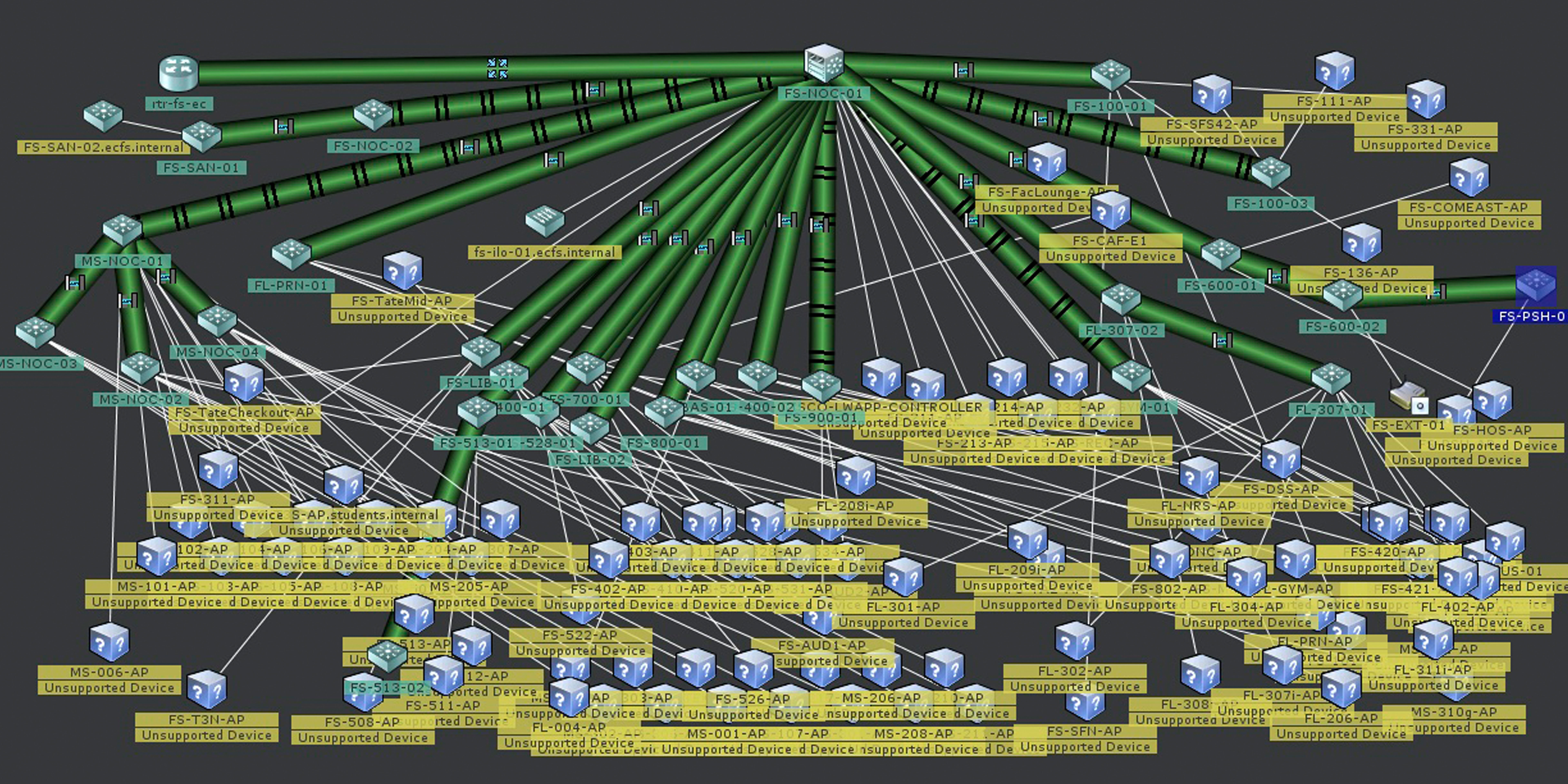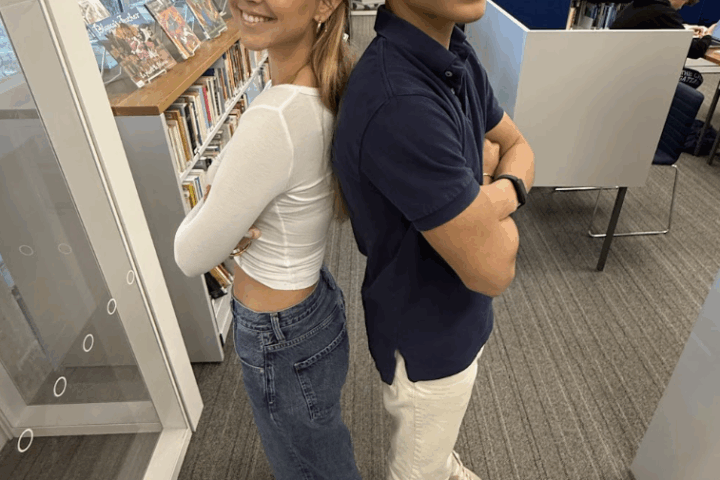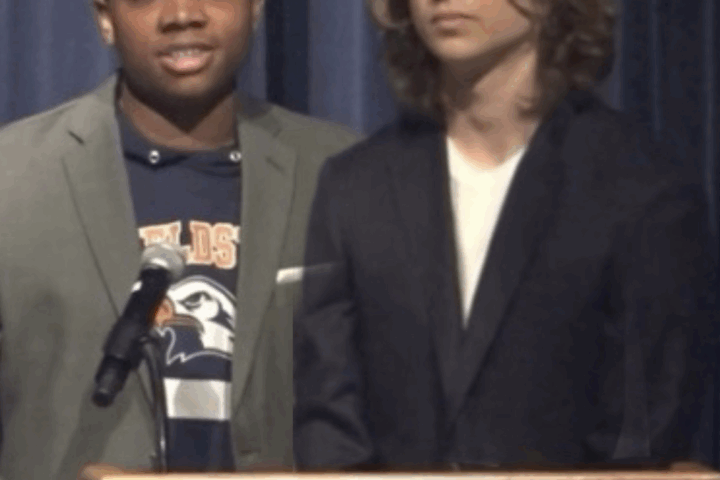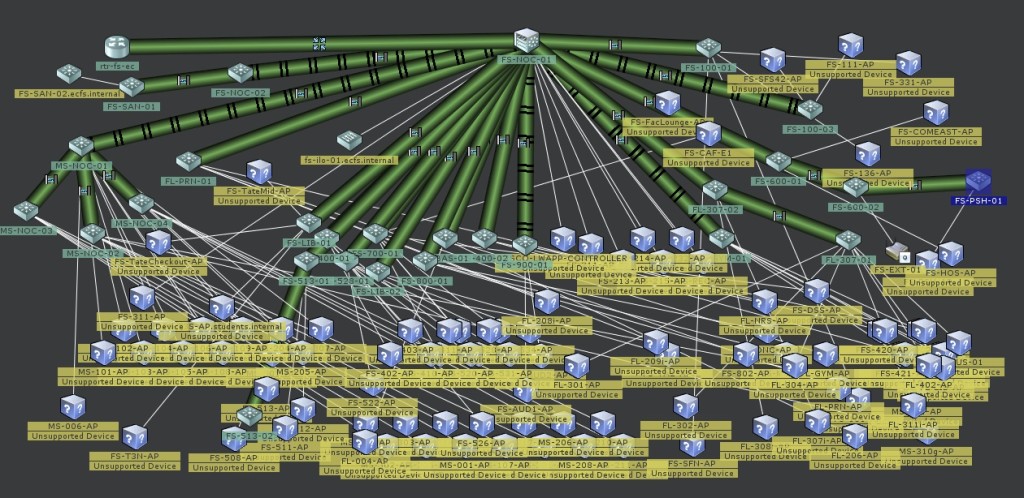
Apps for your iPhone (some designed by Fieldston students), a redesigned school website, new faculty websites, and a recently hired Director of Technology; Fieldston is going head first into the 21st century and there’s nothing you can do to stop it. In the promotion and sweep of technology, something unprecedented is going on, and members of the Fieldston community have held critical responses and cautious attitudes towards the new technology. Some are concerned that new gadgets and websites do not necessarily mean better teaching or learning. Others are upset at being asked to cut down their budgets, while the school “tosses money” at tech. How can we resolve the conflict between a humanistic education, and the inevitable integration of technology in the classroom?
At the helm of Fieldston’s technological identity is Director of Technology Jorge Vega. At its core, Vega’s job is to further the mission of ECFS and “help to execute the school’s Strategic Plan,” which looks to make Fieldston a “21st-century progressive classroom.” Helping Mr. Vega are technical support specialists “whose primary responsibility is end-user support” along with “device preparation / deployment,” as well as academic technology integrators who, like ambassadors, “work with faculty and assist them in the development of curricular projects and goals.” Part of determining what Fieldston will look like in the 21st Century is figuring out what kinds of products, services, and operating systems should be used throughout the school.
As it turns out, this is a much more complex task than one might immediately assume. “There are so many different programs being used,” Mr. Vega tells me, it’s hard to track down and list each and every one of them. In our elementary schools, iPads have been used for the past few years, pre-loaded with a suite of apps that academic technology integrators work next to teachers to implement.
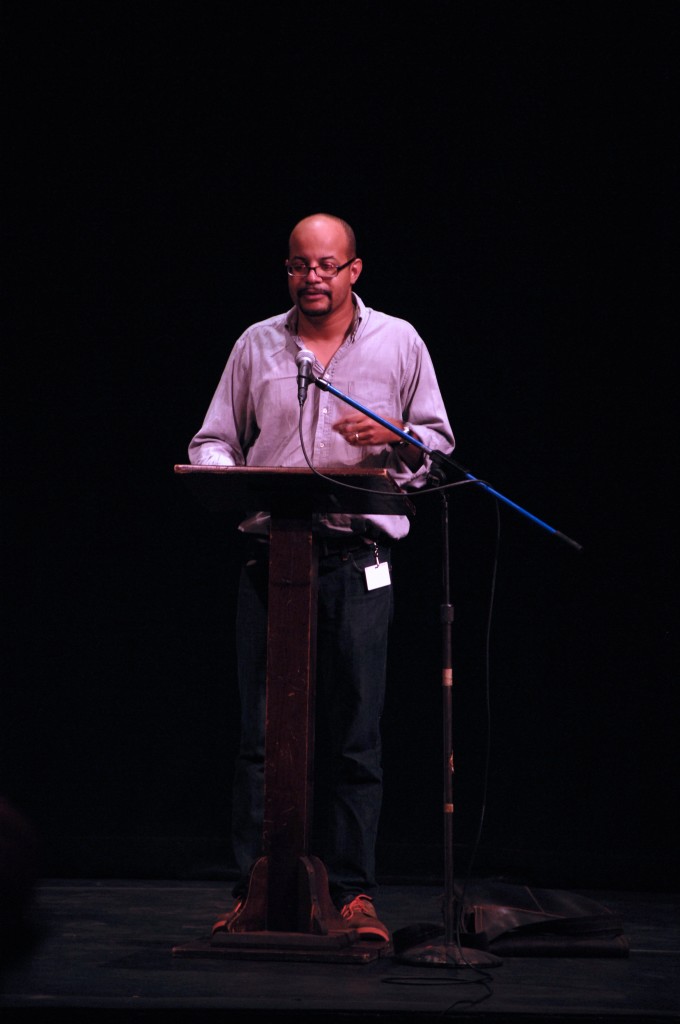
As for new initiatives and pilot programs running this year, Mr. Vega tells me there are two biggies: the faculty’s transition to Gmail, and student migration away from fieldston.org to ecfs.org. Additionally, the department is testing out 1:1 programs with Chromebooks in the Middle School, MacBooks at Ethical Culture, and iPads at the Lower School. This “one device assigned to one student” experiment is gaining traction and Vega tells me that “a clear student device plan [for the high-school] will emerge this year.”
In the Sophomore corridor, there is an ostensibly innocuous small room you’ve probably walked by one hundred times. What you might not have known is that this room houses a supercomputer, which runs the school’s technology in a virtual environment. This allows for the department to manage the school’s network environment and police the Cisco-powered wireless system that blankets our campuses.
What does this mean for you? Be careful what stuff you’re looking at on your personal and school devices. An unnamed source informed me that a few years ago, one of his/her iPods was barred from the network due to inappropriate behavior. While Mr. Vega assures me that “no one is sitting all day reading [your] emails,” the department is indeed capable of monitoring all school owned apps, such as Gmail, Drive, and Google Calendar.
The school has also released a mobile application that is meant “to work alongside our new website” (for more on the new ECFS.org website, see our coverage here). The app, developed by Silverpoint (now FinalSite), condenses commonly used functions from the website and “puts them in your pocket.” While this is certainly a step in the right direction, the app in its current state is missing a few features that are most essential to student life.
For example, there is no school-wide schedule available, or any way to access the school directory — as it is currently only available with a proper parent login. Mr. Vega tells me that one of his favorite features is the ability to take pictures “and immediately forward them to the school’s Communication Office right from the app.” Unfortunately, this is another login-only addition, so most students (and parents) won’t be able to use it. But fret not — in our typical Fieldston-style, there is a second app out there: the ECF Assistant.
100% student developed, and 100% optimized for iOS 7, Freshman Daniel Kessler’s ECF Assistant aims “to provide a way for the Fieldston community, students, teachers, and parents, to access the information they need on the device they use everyday.” The app looks to provide “quick access to student schedules, calendars, athletic scores, faculty sites” and even a mobile version of the Fieldston News. It would be almost impossible for you not to have seen the app on posters displayed around Fieldston’s hallways and missed Kessler announced his app (which has already received almost 1,300 downloads) to a standing ovation at a recent assembly.

The Assistant (which Kessler tells me loads particularly slowly because information is not yet hosted on the school’s web servers) provides the same basic functionality as Fieldston’s official app, except it presents the information in a much more Apple-esq manner. There are four sections in the app: About ECF, Teachers, Students, and Parents. About ECF provides general info, teacher directories, and directions to the school. The Teachers tab gives faculty a way to enter attendance (though this feature is not natively embedded into the app), check athletics, and access the schedule. At the moment, Kessler’s app is not ideal for general use, but with a bit of tweaking and speed-ups, we could be left wondering why the school ever bothered to waste its money on an outside contractor in the first place.
I recently attended a PTA technology meeting between parents, Jorge Vega (the school’s “Director of Technology”) and our principal, Laura Danforth. The chief topic? Faculty websites. Parents wanted to know “why every single teacher does not have a page for their class.” Danforth’s response: “I hope to get there, we’re just not there yet.”
A number of teachers have expressed their reservations about websites. “Are we mandating them?” Mr. Montera ponders aloud. “I hope not. Are we doing it because it’s trendy? Are we doing it because it’s the latest toy? Are we doing it for publicity reasons? I’m not yet there. I respect my colleagues who have wonderful websites. I trust their judgement and I hope they respect my reasons for not having a website.” For this teacher, websites act as a barrier between the personal relationships he creates with his students — in the end, to change his mind, “someone is going to have to convince [him] that what they’re doing is more than bells and whistles.”
Ms. Paterson, a history teacher, says that websites just “don’t work.” She believes that students “respond better to material that’s given out and dealt with in the classroom.” Mr. Behringer, in the English department, also feels that websites don’t “really seem to add much to the class.” He has tried them in the past and has found that they are “clunky and not intuitive to set up” while taking “a tremendous amount of [sic] time to learn and build.” Another teacher said: “For me, technology is irrelevant, and websites are superfluous… I want to instill in students the love of language and of reading… Technology separates people from the text.”
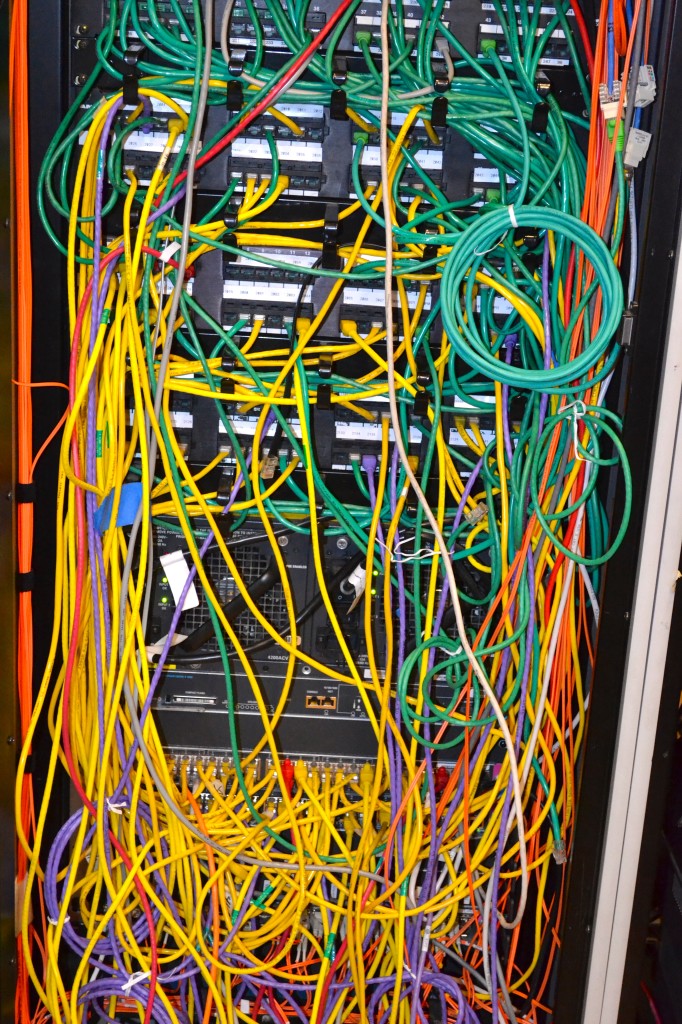
Dr. Church, notably on the other side of the spectrum, believes in using technology at almost every turn. In addition to running one of the most advanced websites in the school, Dr. Church video records his classes, accepts homework and labs through Dropbox (a file transfer service), and even goes as far as to supply his AT Biology students with iPads. “But,” Dr. Church says, “in [my] classroom there’s actually fairly little technology being used to take notes.” He is an advocate for taking notes by hand, and, as of now, tablet support of hand-written notes is little to none.
Many teachers, like Dr. Church, feel that the adoption of technology in the classroom is beneficial to students. For instance, Mr. Chu, a Math teacher, feels that websites “aid in communication” and provide “a nice repository of information.” Mr. Slaughter, Diversity Coordinator and teacher, uses his website “as an online forum for kids to have conversations outside of the classroom.” Even Mr. Reyes, who “for many years did not use a website,” has “begun to recognize that there are certain things that having a website allows [his] students to do,” like checking “assignments when they’re sick, or [if] they lose their notebook, or [if] they copied notes down wrong.” Mr. Wearn, a Physics teacher who does not have a website himself, uses technology in “an activity where the kids run on a track and they measure velocity and acceleration using an iPad.”
The future of technology at Fieldston is in good hands and part of an ongoing lively debate. Jorge Vega is ambitious, willing — and given our school’s immense financial resources (approximately $1.7 million or 3% of the 2012-2013 budget) — able. Vega leads a department Jay Heath, Associate Director of Technology for Academic Programs, tells me lives by the maxim “never use technology for technology’s sake.”
In the coming years, our school will need to expand its mission to both offline and online. The teachers and administrators who are still denying that technology plays a growing role in the classroom will need to adapt. With Danforth and Vega at the helm, there is no stopping the technology revolution. Chromebooks, iPads, Google Glass; who knows what’s next in the world of consumer technology? But, for this school, the future is as bright as the screens on Church’s iPads, as integrated as Kessler’s app, and as vast as the massive “cloud” it is headed towards.